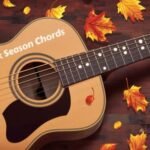With the release of the iPhone 15 series, Apple introduced a captivating collection of wallpapers that complement the new devices’ aesthetics. These wallpapers are designed to enhance the visual appeal of your screen, whether you’re using the latest iPhone model or an older device.
Official iPhone 15 Wallpapers
The iPhone 15 and iPhone 15 Plus are available in five vibrant colors: pink, yellow, green, blue, and black. Each color variant comes with a matching wallpaper that reflects its unique hue, allowing users to personalize their devices to their liking. These wallpapers are crafted to align seamlessly with the device’s design, providing a cohesive and immersive visual experience.
Also Read N: JoJo McDodd: The ‘Emo Kid’ Of Horton Hears A Who!
iPhone 15 Pro Wallpapers
For the iPhone 15 Pro and iPhone 15 Pro Max, Apple offers four sophisticated color options: Natural Titanium, Blue Titanium, White Titanium, and Black Titanium. The corresponding wallpapers feature intricate designs that highlight the premium titanium finish of these models, adding an extra layer of elegance to the user interface.
Also Read P: 7 Restaurant Technology Trends to Watch in 2025
How to Download the iPhone 15 Wallpapers
You can download the official iPhone 15 and iPhone 15 Pro wallpapers in high resolution from various reputable sources:
- 9to5Mac: Provides the new iPhone 15 and iPhone 15 Pro wallpapers, available for download in full resolution.
- iDownloadBlog: Offers a collection of iPhone 15 wallpapers, including those for the Pro models, ready to be downloaded and applied to your device.
- iGeeksBlog: Features iPhone 15 and iPhone 15 Pro wallpapers in 4K resolution, allowing for a crisp and clear display on your screen.
Applying the Wallpapers to Your Device
Once you’ve downloaded the wallpapers, follow these steps to set them on your iPhone:
- Open the Photos app and locate the downloaded wallpaper.
- Tap the Share icon (a square with an upward arrow) and select “Use as Wallpaper.”
- Adjust the image to your preference, then choose to set it as your Lock Screen, Home Screen, or both.
FAQ
- Can I use iPhone 15 wallpapers on older iPhone models?
- Yes, the wallpapers are compatible with older iPhone models and can be applied following the standard procedure for setting wallpapers.
- Are these wallpapers available for non-Apple devices?
- Yes, you can download the wallpapers and apply them to non-Apple devices, though the display quality may vary depending on the device’s screen resolution.
- Do I need to pay to download the iPhone 15 wallpapers?
- No, the wallpapers are available for free download from the sources mentioned above.
- Will applying these wallpapers affect my device’s performance?
- No, setting a new wallpaper does not impact the performance of your device.
- Can I customize the wallpapers further?
- Yes, you can use photo editing apps to add personal touches to the wallpapers before setting them on your device.